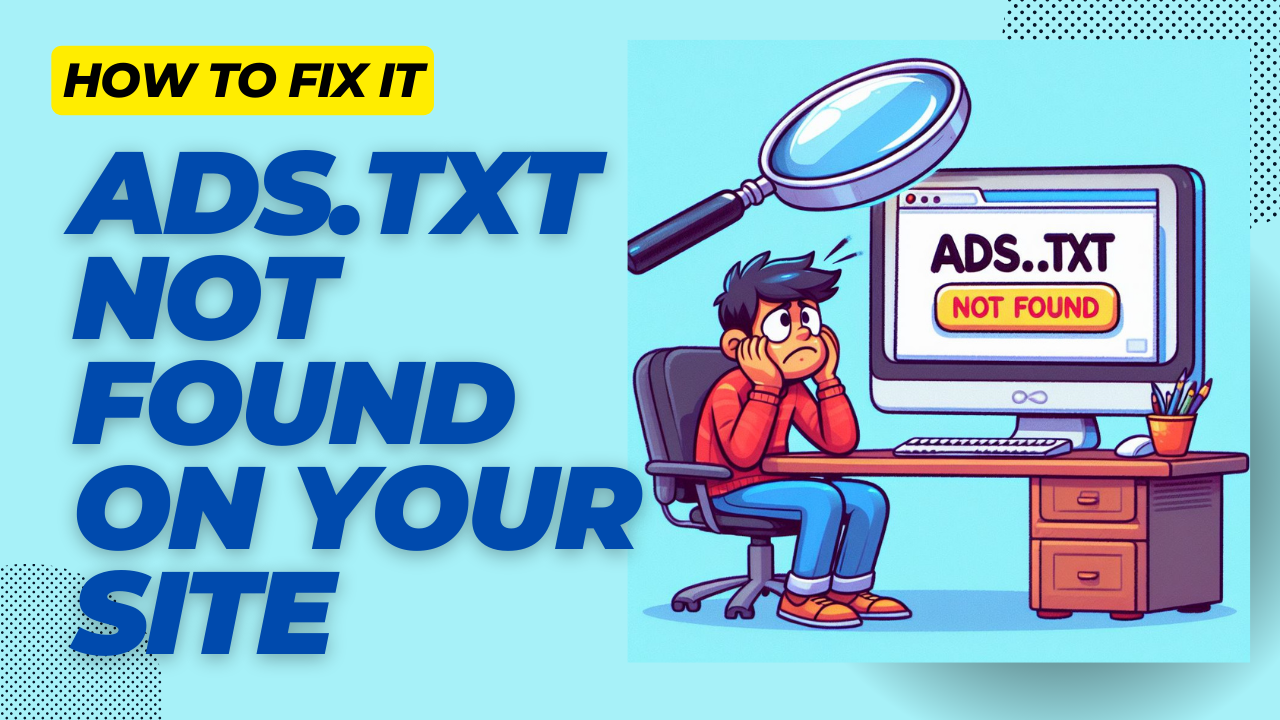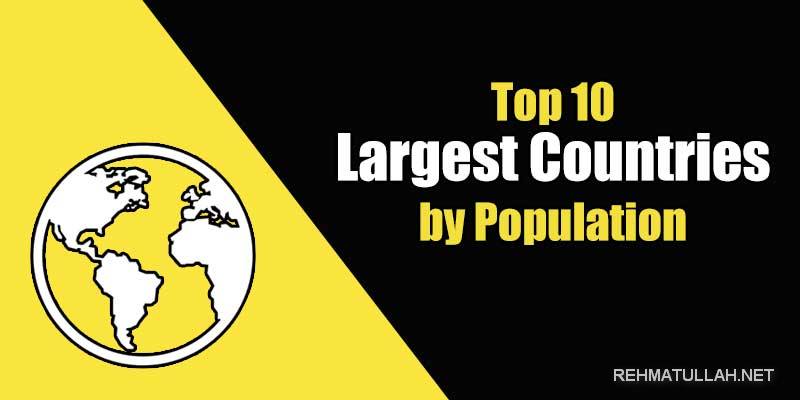If you're encountering an "ads.txt not found" issue, it typically means that your website is missing the necessary ads.txt file. Ads.txt stands for Authorized Digital Sellers and is a simple text file that publishers can host on their web servers to declare who is authorized to sell their inventory.
Here's what you can do to resolve this issue:
- Create an ads.txt file: If you haven't already, create a text file named "ads.txt" and upload it to the root directory of your website. The file should contain lines of text specifying the authorized sellers of your advertising inventory.
- Check file location: Ensure that the ads.txt file is placed in the correct location on your web server. It should be in the root directory (e.g., https://yourdomain.com/ads.txt).
- Verify file accessibility: After uploading the file, check if it's accessible by visiting the URL where it's supposed to be located. You should be able to see the contents of the file in your web browser.
- Correct any errors: Make sure the content of your ads.txt file is correctly formatted. Each line should list a specific domain and publisher ID. Refer to the Interactive Advertising Bureau (IAB) guidelines for proper formatting.
- Test your ads.txt file: There are online tools available that can help you verify your ads.txt file for correctness and completeness.
- Refresh cache: If you've recently uploaded or made changes to your ads.txt file, it might take some time for the changes to propagate. Clear your browser cache or try accessing the file from a different browser or device.
- Verify with your ad platform: If you're still encountering issues, reach out to your ad platform or advertising partners for assistance. They can often provide guidance on implementing and troubleshooting ads.txt files.
.htacess Settings: if your website rewrite engine option use through .htaccess use following code
RewriteEngine on RewriteCond %{REQUEST_URI} !=/ads.txt
By following these steps, you should be able to resolve the "ads.txt not found" issue and ensure that your website's advertising inventory is properly authorized.